本文档由 Apifox 自动生成,推荐使用 Apifox - API 文档、API 调试、API Mock、API 自动化测试!
- Merchant API
- Welcome 👋
- Get Started
- Create Your First App
- Authorization
- Webhooks
- Conditional Webhooks
- Security Considerations
- Multi-Language Support
- Responses
- Pagination
- Rate Limiting
- Versioning
- Change Log
- Support
- APIs
- Orders
- Order Status
- Order Histories
- Abandoned Carts
- Order Tags
- Order Invoice
- Order Reservations
- Order Items
- Products
- Product Options
- Product Quantity
- Product Variants
- Product Tags
- Product Images
- Product Option Values
- Customer Groups
- Customers
- Digitals Product
- Categories
- Exports
- Shipments
- Shipping Companies
- Shipping Zones
- Shipping Rules
- Countries
- Product Option Templates
- Taxes
- Coupons
- Affiliates
- Order Assignment
- Special Offers
- Transactions
- Payments
- Settlements
- Settings
- Merchant
- Brands
- Reviews
- Branches
- Currencies
- SEO
- Cities
- DNS Records
- Languages
- Employees
- Advertisements
- Webhooks
- Custom URLs
- Loyalty Points
- Webhooks - Store Events
- Partner Apps APIs
- Shipping and Fulfilment API
- Twilight Themes
- Getting Started
- Requirements & Review
- Files and Folders Structure
- Twig Template Engine
- Theme Architecture
- Layouts
- Pages
- Componenets
- Overview
- Home Components
- Youtube
- Fixed banner
- Testimonials
- Parallax background
- Photos slider
- Store features
- Square photos
- Fixed products
- Products slider
- Featured products - Style 1
- Featured Products - Style 2
- Featured Products - Style 3
- Brands
- Enhanced Square Banners
- Main Links
- Enhanced Slider
- Slider Products with Headers
- Latest Products
- Vertical Menu with Slider
- Product Components
- Common Components
- Layouts
- Change Log
- Getting Started
- Twilight JS SDK
- Twilight Web Components
- Salla CLI
- Schemas
- Response
- Merchant Responses
- abandondCart_response_body
- abandondCarts_response_body
- addCustomerToGroupCustomers_response_body
- advertisement_response_body
- advertisements_response_body
- affiliate_response_body
- affiliates_response_body
- availableCurrencies_response_body
- availableMethods_response_body
- branch_response_body
- branches_response_body
- brand_response_body
- brands_response_body
- categories_response_body
- category_response_body
- cities_response_body
- countries_response_body
- country_response_body
- coupon_response_body
- coupons_response_body
- currencies_response_body
- customer_response_body
- customerGroup_response_body
- customerGroups_response_body
- DNSRecord_response_body
- DNSRecords_response_body
- employees_response_body
- get_orderHistories_response_body
- get_orders_response_body
- get_orderShipment_response_body
- get_orderStatuses_response_body
- invoice_response_body
- order_response_body
- invoices_response_body
- orderStatuses_response_body
- orderTag_response_body
- orderTags_response_body
- post_orderHistories_response_body
- product_response_body
- productDigitalFile_response_body
- productImagesVideos_response_body
- productOption_response_body
- productTag_response_body
- shippingZone_response_body
- productValue_response_body
- review_response_body
- shipmentTracking_response_body
- ShippingRules_response_body
- shippingCompany_response_body
- shippingCompanies_response_body
- productTags_response_body
- products_response_body
- seo_response_body
- productVariants_response_body
- productVariant_response_body
- banks_response_body
- reviews_response_body
- shipment_response_body
- shipments_response_body
- shippingRulesDetails_response_body
- shippingZones_response_body
- specialOffer_response_body
- specialOffers_response_body
- storeInformation_response_body
- tax_response_body
- taxes_response_body
- userInformation_response_body
- webhook_response_body
- webhookEvents_response_body
- webhooks_response_body
- customers_response_body
- abandondCarts_response_body
- Languages_response_body
- bank_response_body
- WebhookV2Response
- draftedOrder_response_body
- ordersMessage_response_body
- templates_response_body
- printOrder_response_body
- listExportTemplates_response_body
- exportColumns_response_body
- ordersAutoAssignment_response_body
- orderAutoAssignment_response_body
- invoiceDetails_response_body
- bulkActions_response_body
- orderItem_response_body
- reservation_response_body
- WebhookV1Response
- transactions_response_body
- transaction_response_body
- childCouponCode_response_body
- product_option_templates_response
- settings_response_body
- slugSettings_response_body
- deletedProduct_response_body
- product_option_templates_details_response
- product_option_template_response
- product_option_template_details_response
- brandWithTranslations_response_body
- brandsWithTranslations_response_body
- categoriesWithTranslations_response_body
- categoryWithTranslations_response_body
- orderAssignedEmployees_response_body
- estimateRates_response_body
- shippingCompanyOptions_response_body
- orderDetails_response_body
- settlements_response_body
- settlement_response_body
- ListProductsLightFormat_response_body
- bulkProductActions_response_body
- productQuantities_response_body
- quantityAudit_response_body
- categoriesProducts_response_body
- loyality_response_body
- Success / Error Responses
- Merchant Responses
- Schemas
- Twilight Schemas
- components_variables_json_schema
- Contacts
- Copyright
- FooterMenu
- FooterMobileApps
- FooterPaymentMethods
- FooterSocial
- FooterPaymentMethods
- FooterSocialLinks
- Breadcrumb
- Breadcrumbs
- Currency_Switcher
- Header Header
- Language_Switcher
- Menu
- Menus
- Header_Notifications
- Header_Theme_Preview
- Home-Vertical-Menu-with-Slider
- HomeBrandsComponent
- HomeEnhancedSlider
- HomeEnhancedSquareBanners
- HomeFeaturedProductsStyle1
- HomeFeaturedProductsStyle2
- HomeFeaturedProductsStyle3
- HomeFixedBanner
- HomeFixedProducts
- HomeLatestProducts
- HomeMainLinks
- HomeParallaxBackground
- HomePhotoSlider
- HomeProductsSlider
- HomeSliderProducts
- HomeSquarePhotos
- HomeTestimonials
- HomeYoutube
- HomeStoreFeatures
- TestimonialComponents
- pages_variables_json_schema
- BlogCategory
- BlogListingPage
- BlogTag
- BrandsListingPage
- CartPage
- CustomerOrderPage
- CustomerProfilePage
- Global variables
- HomePage
- LandingPage
- LoyaltyPage
- NotificationsPage
- OffersPage
- OrderDetailsPage
- Page
- PageCommentsVaribles
- ProductPage
- ProductsListingPage
- SearchResultPage
- SingleBlogPage
- SingleBrandPage
- SinglePagePage
- SingleProductPage
- ThankyouPage
- WishListPage
- Customer Order Page
- NotificationsPage
- product_components_variables_json_schema
- js_api_payloads_responses
- auth
- booking
- cart
- latest
- Order Status
- Details
- Summary
- Quick Add
- Add Item
- Delete Item
- Delete Image
- Add Coupon
- Remove Coupon
- Get Upload Image
- Get Quick Order Settings
- Create Quick Order
- Get Current Cart Id
- Price Quote
- CartUpdateResponse
- cart.addItem.reponse.success
- CartSummary
- TwilightResponse
- CartUpdateResponse
- cart.details.reponse.error
- CartUpdateResponse
- cart.details.reponse.success
- cart.getCurrentCartId.response.success
- cart.quickAdd.payload
- cart.PriceQuote.reponse.success
- CartUpdateResponse
- cart.quickAdd.response.success
- cart.quickOrderSettingResponse.success
- cart.status.payload
- cart.status.success
- CartUpdateResponse
- AddItemPayload
- CartUpdateResponse
- comment
- common
- coupon
- currency
- gift
- loyalty
- order
- product
- Get Price
- Product Availability
- Offer Details
- Search Products
- Categories
- Get Gift Details
- Add Gift To Cart
- Upload Gift Image
- Get Product Details
- Fetch
- Fetch Options
- Size Guides
- product.payload
- product.categories.Response.success
- product.getDetails.Response.success
- product.getPrice.payload
- product.getPrice.response.error
- product.getPrice.response.success
- ProductDetail_Model
- profile
- rating
- wishlist
- reviews
- menus
- Error_CodeMessageField_Response
- Error_CodeMessage_Response
- models
- Article
- Brand
- Cart
- CartItem
- Category_Products_Listing
- Category Page
- Collection
- Comments
- Order
- Rating
- Store
- StoreBlock
- StoreCurrency
- StoreGiftImage
- StoreGiftText
- StoreTheme
- Tag
- Theme
- TwilightConfig
- User
- ProductOption
- ProductOptionDetails
- Notification
- Product
- Feedback
- Offer
- Twilight JS SDK - List of the available configurations
- Category
- components_variables_json_schema
- Merchant Schemas
- Webhook Events
- Customers OTP (One-Time Password) Webhook Event Model
- Store Branch Webhook Event Model
- Review Added Webhook Event Model
- Coupon Applied Webhook Event Model
- Special Offer Webhook Event Model
- Store Tax Webhook Event Model
- Product Webhook Events Model
- Customer Webhook Events Model
- Category Webhook Events Model
- Brands Webhook Events Model
- Abandoned Cart Webhook Event Model
- Shipping Zone Webhook Model
- Shipping Company Webhook Model
- Orders Webhook Events Model
- Order Shipments Webhook Events Model
- Order Shipment Cancelled Webhook Events Model
- Orders Status Updated Webhook Events Model
- Shipments Webhook Events Model
- Invoice Created Webhook Event Model
- Abandoned Cart Status Changed Webhook Event Model
- Abandoned Cart Purchased Webhook Event Model
- Products Channel Changed Webhook Event Model
- Errors
- Base Models
- Customer
- CustomerGroup
- Tax
- Webhook
- Payment
- Product
- ProductValue
- Brand
- SpecialOffer
- Branch
- Country
- City
- Pagination
- OrderStatus
- ProductDetails
- ProductOption
- OrderTag
- Order
- OrderCard
- CountryCard
- CustomerGroupCard
- Date
- ProductCard
- ListOrders
- Urls
- Invoice
- OrderStatus
- ProductVariant
- ShippingCompany
- ShipmentBranch
- Coupon
- Affiliate
- DNS
- Banks
- Advertisement
- ListOrderStatuses
- OrderShipments
- POSTOrderHistory
- ProductDigitalFile
- Shipment
- Languages
- AbandonedCart
- Reviews
- ProductTag
- StoreInformation
- ProductImagesVideos
- ShipmentTracking
- ListOrderHistories
- ShippingZone
- UserInformation
- OrderStatuses
- ShippingRules
- Currencies
- AvailableCurrencies
- Employees
- SEO
- Events
- CustomerGroupFeatures
- AccessToken
- RefreshAccessToken
- MiniProductOption
- OrderStatusUpdatedEventOrderObject
- OrderAutoAssignment
- InvoiceDetails
- BulkActions
- NewOrderStatus
- OrderLight
- OrderItem
- Reservation
- Transaction
- ChildCouponCodes
- CategoriesProducts
- OptionsTemplate
- Advertisement
- Category
- OrderItem
- OrderDetails
- ListProductsLightFormat
- DeletedProducts
- BrandWithTranslation
- EstimateRates
- Settings
- CategoryWithTranslation
- AbandonedCartWebhook
- BulkProductActions
- ProductQuantities
- QuantityAudit
- Settlement
- OptionsTemplateWithDetails
- Loyalty Points
- shippingCompanyOptions
- OrderAssignedEmployees
- Cursor
- Webhook Events
- Partner Apps Schemas
- Shipping and Order Schemas
- Twilight Schemas
- Request Bodies
- Merchant Requests
- addCustomerGroup_request_body
- advertisment_request_body
- affiliate_request_body
- branch_request_body
- DNSRecord_request_body
- coupon_request_body
- invoice_request_body
- customer_request_body
- brand_rquest_body
- post_customSubStatus_request_body
- put_updateStatuses_request_body
- productImage_request_body
- put_shipmentDetails_request_body
- productVariant_request_body
- productOption_request_body
- category_request_body
- shipment_request_body
- productQuantity_request_body
- put_orderShipment_request_body
- productOptionValue_request_body
- productVideo_request_body
- webhook_request_body
- put_coupon_request_body
- put_product_request_body
- shippingZone_request_body
- tax_request_body
- post_coupon_request_body
- specialOffer_request_body
- seo_request_body
- customerGroup_request_body
- put_productOption_request_body
- post_productOption_request_body
- updateDefaultGroup_request_body
- product_request_body
- order_request_body
- post_order_request_body
- exportTemplate_request_body
- orderAutoAssignment_request_body
- orderItem_request_body
- sortOrderStatus_request_body
- bulkActions_request_body
- updateTransaction_request_body
- Sample Example - Order / Shipment Status
- updateBulkQuantity_request_body
- bulkProductActions_request_body
- add_loyalty_points_request
- exportProducts_request_body
- settings_request_body
- bulkEditor_request_body
- updateWebhook_request_body
- product_option_template_request_body
- Merchant Requests
- Response
Cart
cart page template renders the shopping cart page where customers can check what they have added to their shopping cart, and then simply proceed for checkout. The general view of this page displays the list of the items added to the cart, so then the customer can modify any quantity or remove any item.In addtion, can upload any files or attach any note along with the cart's items.
Example#
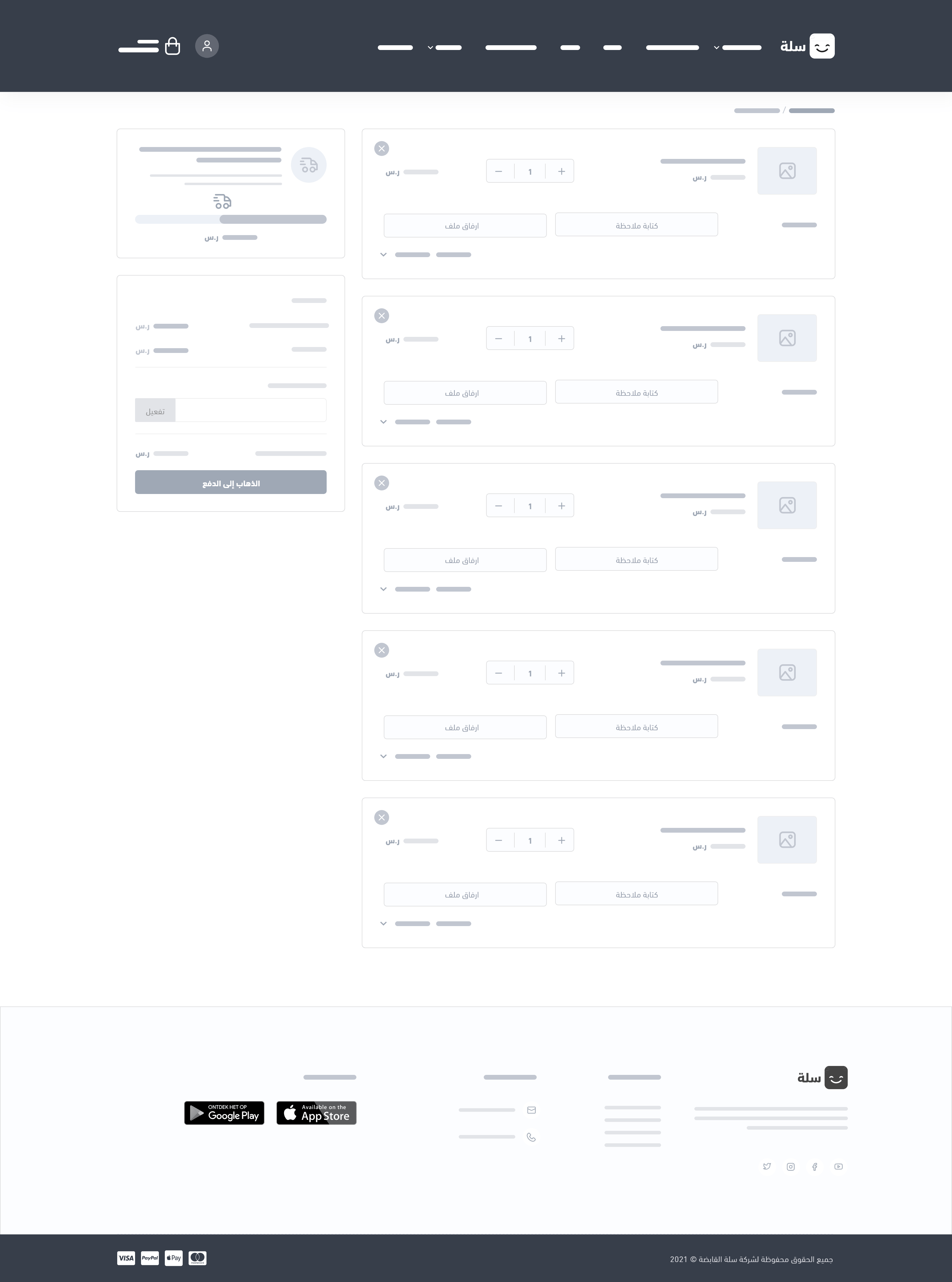
Variables#
CartPage
Components#
breadcrumbs component. The {% component breadcrumbs %} line returns the current navigation for the user.JS Web Components#
Hooks#
cart page template calls for the following hooks in order to inject extra information.Usage#
cart page template consists of several parts, which are a form to display all of the cart's items/product, free shipping option, and any added discount.Cart items form#
<form>, the developer can display all of the items added to the cart. All of the items can be displayed along with their options by using a for-loop statement as follows:Free shipping#
cart.free_shipping_bar.has_free_shipping, the developer may check if there is free shipping selected, and then build the logic to handle this part.Apply Copoun and discount#
store.settings.cart.apply_coupon_enabled variable. Accordingly, any given discount can be shown using the cart.real_discount varible.Educational Clip
扫码加入 Apifox 微信交流群
在这里,获得 Apifox 使用上的任何帮助,快速上手让你的研测效率得到大幅提升

 扫码加入交流群
扫码加入交流群Modified at 2025-02-20 07:53:20
